HOWTO: free offline electronic maps on Android
It is always better to have a paper map of some kind when hiking in an unfamiliar area, but they can be hard to get hold of and the expense does mount up a bit. If one has access to a good printer, CalTopo is an excellent resource to create maps. It's still possible to do quite a lot of mapping right on the tiny screen of the pocket computer we all like to call a "phone". Before I headed out traveling on the first day of winter 2018, I tried quite a lot of applications (er, "apps") for offline mapping. I'm uninterested in anything that requires a connection I likely don't have. These all had one thing in common: they are free. I have never attached a credit card to the app store because I live in fear of pulling my phone out of my pocket and finding it has just bought something random and expensive. Perhaps this is a phobia. I could probably attach a gift card to it, but I'm also cheap.
All-in-One Offline Maps has a very simple philosophy: cache everything forever. You point it at the online map you want and surf around the area at the magnification you want and it downloads all the tiles you look at. You can also specify and area to download, which prevents finding that one tile in the middle of everything didn't get downloaded. I primarily use it for CalTopo's USGS layer. The Forest Service layer is also available, but I get the GeoPDFs instead to save space. It connects to other mapping services around the world, so you should be able to load up maps of absolutely anywhere.
OruxMaps has the distinction that it is the only free app that will read GeoPDFs. (Avenza's free version will allow up to 3 plus any you have bought from them. I found the process of loading them up maddening.) It also reads a large array of other map formats. I only have GeoPDFs and mapsforge format maps. It does not have any maps on its own, just reads them. You have to find them and download them. They do have a page listing some sources. Once they are indexed, (which can take ages for hundreds of GeoPDFs) it will figure out which one to load for the current position on its own. It also has the distinction that it is only free if you download it directly from the developer's site rather than Google Play.
Free Apps
There are two apps I kept at the end my trying: All-in-One Offline Maps and OruxMaps. Both have far more capability than I have ever used. Importantly, both will put a little dot on the map to show your current location. I technically have a third map app in my geocaching app, c:geo, which reads sourceforge format maps.All-in-One Offline Maps has a very simple philosophy: cache everything forever. You point it at the online map you want and surf around the area at the magnification you want and it downloads all the tiles you look at. You can also specify and area to download, which prevents finding that one tile in the middle of everything didn't get downloaded. I primarily use it for CalTopo's USGS layer. The Forest Service layer is also available, but I get the GeoPDFs instead to save space. It connects to other mapping services around the world, so you should be able to load up maps of absolutely anywhere.
OruxMaps has the distinction that it is the only free app that will read GeoPDFs. (Avenza's free version will allow up to 3 plus any you have bought from them. I found the process of loading them up maddening.) It also reads a large array of other map formats. I only have GeoPDFs and mapsforge format maps. It does not have any maps on its own, just reads them. You have to find them and download them. They do have a page listing some sources. Once they are indexed, (which can take ages for hundreds of GeoPDFs) it will figure out which one to load for the current position on its own. It also has the distinction that it is only free if you download it directly from the developer's site rather than Google Play.
Free Maps
Like I said, OruxMaps needs some maps to be useful. I get Forest Service quads and OpenStreetMap with contours. I also have quite a lot of USGS quads. (Here is a tutorial for downloading USGS maps.)
Forest Service quads in GeoPDF form can be downloaded from a map. You just zoom into wherever you want to download maps and click on a square. A box will pop up with links to a GeoPDF and a GeoTIFF. The GeoPDF is much smaller. (These GeoPDF are vector maps, so they are only 2-3 megs rather than 20 megs like equivalent USGS maps that are raster.) If wanting to download a lot, it can be easier to download from here, but you have to know the coordinates to the degree. Then click on the link labeled with those coordinates N then W run together, so Santa Barbara area Los Padres National Forest at N 34 W 119 would be found in 34119. Then there is a list of maps for that square. I like to grab them all and then might even grab all the ones in the neighboring blocks just to be sure.
OpenStreetMap (online version) does not usually have contour lines nor is it usable offline. There are a few sources for it in mapsforge format to use offline. OpenAndroMaps combines it with LIDAR data of the earth surface to make maps of the entire world available. Specific states can be downloaded here, for instance. In order to actually see the contour lines, it needs a render theme available here. Just follow the instructions.
Using the maps
Once maps are downloaded, I have two or three map versions, assuming I've downloaded stuff for an area before losing signal. Since the OpenStreetMap is for whole states, I have not yet been caught without that. Since the Forest Service maps only cover National Forests, I often don't have that. Usually I can get the USGS tiles downloaded before getting to an area, but some places are quite remote from my cell signal.
Often it all works quite well. For instance, when I was hiking Chiricahua, I had lots of information. Below you can see screenshots of OpenStreetMap in OruxMaps, the Forest Service quad in OruxMaps, and USGS in All-in-One Offline Maps, respectively, for the Chiricahua Peak area. Fire has caused some updates to be needed and OpenStreetMap was the better resource and even had the trail quality encoded in the lines. Unfortunately, there was no legend to tell me that encoding except by trial and error. (I think 3 miles in 4 hours might constitute error.)
Often it all works quite well. For instance, when I was hiking Chiricahua, I had lots of information. Below you can see screenshots of OpenStreetMap in OruxMaps, the Forest Service quad in OruxMaps, and USGS in All-in-One Offline Maps, respectively, for the Chiricahua Peak area. Fire has caused some updates to be needed and OpenStreetMap was the better resource and even had the trail quality encoded in the lines. Unfortunately, there was no legend to tell me that encoding except by trial and error. (I think 3 miles in 4 hours might constitute error.)
USGS 7.5' maps are generally from around 1995 (but some go back to the 1970s), so they're getting out of date. The Forest Service maps are dependent on the specific forest. Some seemed updated in the last few years and some were plotting the same errors as the USGS maps. The age of the USGS map was quite apparent in Durango where many trails have been built since the 1990s. Below are three screen shots showing the end of the Colorado Trail in Durango. OpenStreetMap and the Forest Service are both fine, but USGS is completely missing this popular long trail.
OpenStreetMap is dependent on users to keep it up to date. This means locations and trails and even roads are missing when an area is not so popular. I've most recently seen an example of this while looking at a piece of the proposed Bigfoot Trail as it travels along the Trinity River near CA-36. This section is already a National Recreation Trail, but OpenStreetMap doesn't know about it. The Forest Service and USGS both get it right. (Since my Forest Service Maps are discrete GeoPDF files, there is an edge to it that is visible below. If I scroll off it, OruxMaps will load the next one, however it will not show both together.)
So it can be hit or miss, but usually there's something covering the area and all of it includes contours. Can it really be a map without contours? Feel free to ask questions.
OpenStreetMap is dependent on users to keep it up to date. This means locations and trails and even roads are missing when an area is not so popular. I've most recently seen an example of this while looking at a piece of the proposed Bigfoot Trail as it travels along the Trinity River near CA-36. This section is already a National Recreation Trail, but OpenStreetMap doesn't know about it. The Forest Service and USGS both get it right. (Since my Forest Service Maps are discrete GeoPDF files, there is an edge to it that is visible below. If I scroll off it, OruxMaps will load the next one, however it will not show both together.)
So it can be hit or miss, but usually there's something covering the area and all of it includes contours. Can it really be a map without contours? Feel free to ask questions.
Liked this? Interesting? Click the three bars at the top left for the menu to read more or subscribe!
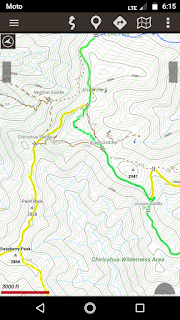












Comments